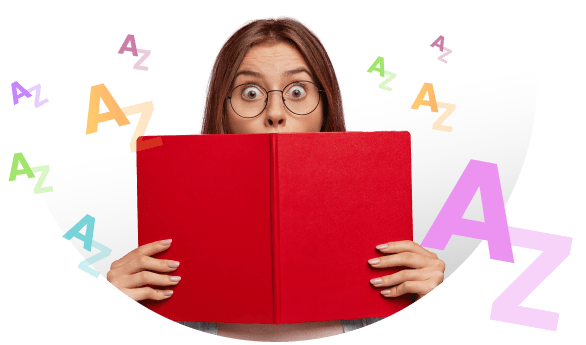- Mappen
- Fandom helpdeskcontacten
Fandom helpdeskcontacten
Informatie over de klantenondersteuning van Fandom, inclusief contactgegevens voor email, callcenter, sociale media-ondersteuning en zelfservice-ondersteuning.
- Entertainment
- Onderneming
Het lijkt erop dat u de klantenservice van Fandom probeert te bereiken. Helaas zijn we niet verbonden met het ondersteuningsteam van Fandom. We zijn twee totaal verschillende bedrijfsorganisaties. Om het u gemakkelijker te maken, hebben we de website van Fandom opgezocht en de volgende contactgegevens voor klantenondersteuning gevonden. Contacteer de vertegenwoordigers van Fandom door rechtstreeks contact met hen op te nemen via de onderstaande contactgegevens.

Fandom Klantenservicecontacten
Fandom Live chat support
Niet van toepassing
Contacten voor ondersteuning via sociale media
Overeenkomsten inzake dienstverleningsniveau & overeenkomsten
Email overeenkomst inzake dienstverleningsniveau
Niet van toepassing
Live chat overeenkomst inzake dienstverleningsniveau
Niet van toepassing
Callcenter overeenkomst inzake dienstverleningsniveau
Niet van toepassing
Forum overeenkomst inzake dienstverleningsniveau
Niet van toepassing
Juridische contacten
Fandom Privacybeleid
fandom.com/privacy-beleid
Fandom Beveiligingsbeleid
Niet van toepassing
Fandom AVG
Niet van toepassing
Andere links
Fandom Wikipedia Page
Niet van toepassing
Fandom Partner programma
Niet van toepassing
Locatie
Fandom Klantenservice
Wat is Fandom?
Fandom is een collaboratief online platform dat fans de mogelijkheid biedt om inhoud te creëren, bij te dragen aan en te delen over hun favoriete films, tv-shows, videogames, boeken en andere vormen van entertainment. Het dient als hub voor fan communities om samen te komen, hun passies te bespreken en uitgebreide kennis- en informatie-databases op te bouwen.
Fandom werd opgericht in 2004 als Wikicities en later opnieuw gelabeld als Wikia. Het richtte zich aanvankelijk op het hosten van wiki’s voor verschillende onderwerpen, maar kreeg populariteit als platform voor fan-gecreëerde wiki’s die zich toewijden aan specifieke franchises of fandoms. Elke wiki op Fandom is gewijd aan een bepaald onderwerp en wordt beheerd en bewerkt door een gemeenschap van gepassioneerde fans die artikelen, afbeeldingen, video’s en discussies bijdragen over dat onderwerp.
Het platform biedt tools en functies die fans in staat stellen om hun wikis te creëren en aan te passen, samen te werken met anderen en hun expertise te delen. Gebruikers kunnen nieuwe pagina’s aanmaken, bestaande inhoud bewerken, multimedia-elementen toevoegen en discussiëren met medefans. Fandom moedigt ook een gevoel van gemeenschap aan door gebruikers in staat te stellen met elkaar te communiceren via gebruikersprofielen, messaging en sociale functies.
Fandom-wiki’s behandelen een breed scala aan onderwerpen, waaronder populaire franchises zoals Star Wars, Marvel, Harry Potter en Game of Thrones, evenals niche-interesses binnen verschillende fandoms. Het platform is gegroeid en host nu duizenden wiki’s, waardoor het een go-to bron is voor fans die diepgaande informatie, trivia en fan-theorieën zoeken over hun favoriete media-eigenschappen.
Naast fan-wiki’s biedt Fandom redactionele inhoud en nieuwsartikelen met betrekking tot populaire cultuur en amusement. Het werkt samen met bijdragers en schrijvers om originele inhoud, interviews, beoordelingen en analyses te leveren om fans verder te betrekken en hen op de hoogte te houden van de nieuwste ontwikkelingen in de wereld van entertainment.
Over het algemeen dient Fandom als een levendig community-gedreven platform waar fans zich kunnen verbinden, hun liefde kunnen uiten voor hun favoriete franchises, en kunnen bijdragen aan een collectieve kennisbasis die de wereld van populaire cultuur viert en verkent.
Fandom klantenondersteuningskanalen
U kunt contact opnemen met Fandom door hen een email te sturen, hun hotline te bellen of een bericht achter te laten op een van hun sociale media-accounts. Als u selfservice-ondersteuning wilt, kunt u ook toegang krijgen tot hun kennisbank.
- Email: community@fandom.com
- Contactformulier: https://support.fandom.com/hc/en-us/requests/new
- Ondersteuningsportaal: https://support.fandom.com/hc/en-us
- Kennisbank: https://community.fandom.com/wiki/Help:Contents
- Community Forum: https://community.fandom.com/wiki/Community_Central
- Twitter: https://twitter.com/getfandom
- LinkedIn: https://www.linkedin.com/company/157252
- Facebook: https://www.facebook.com/getfandom
- Instagram: https://www.instagram.com/getfandom/
- YouTube: https://www.youtube.com/fandomentertainment
Hoe kan ik contact opnemen met Fandom?
Fandom is een online platform dat informatie biedt over diverse entertainmentonderwerpen, zoals films, tv-series, videogames en meer. Als u hulp nodig hebt of vragen hebt over het platform, kunt u contact opnemen met hun gemeenschapsondersteuningsteam. Er zijn twee hoofdmanieren om in contact te komen met het gemeenschapsondersteuningsteam van Fandom. De eerste optie is om de Fandom-homepage te bezoeken en naar beneden te scrollen tot de onderkant van de pagina.
Onder de “Community”-sectie vindt u een link die zegt “Ondersteuning.” Klik op deze link en het brengt u naar de “Neem contact op met Fandom” pagina. Op deze pagina kunt u het type probleem selecteren dat u ondervindt of het onderwerp waarover u wilt informeren uit het dropdown-menu.
U kunt ook hun kennisbank bezoeken om meer informatie te krijgen over zowel het bedrijf als oplossingen voor de meest gestelde vragen door de gemeenschap. Als u echter informatie rechtstreeks van de gemeenschap wilt krijgen, kunt u het gemeenschapsforum bezoeken om vragen te stellen aan de gemeenschap of zelfs andere gemeenschapsleden te helpen. Als u liever een email wilt sturen, kunt u contact opnemen met het Fandom community support team op community@fandom.com. Dit emailadres wordt gecontroleerd door hun ondersteuningsvertegenwoordigers, die zo snel mogelijk op uw vraag zullen antwoorden.
Zorg er in beide gevallen voor dat u zoveel mogelijk details over uw probleem of vraag verstrekt, zodat het team van de gemeenschapsondersteuning u effectiever kan helpen. Ze zullen hun best doen om snel te reageren en u de nodige hulp of begeleiding te bieden. Met deze opties zou u in staat moeten zijn om contact op te nemen met het gemeenschapsondersteuningsteam van Fandom en de hulp te ontvangen die u nodig hebt.
Tot slot is Fandom actief op sociale media, dus u kunt contact met hen opnemen via Facebook, LinkedIn, Twitter of Instagram. Als alternatief kunt u zich abonneren op hun YouTube-kanaal om de laatste updates over het bedrijf en hun activiteiten te ontvangen.
Common problems and solutions
Experiencing problems with this software?
Take a look at our list of the most common problems and find out how you can solve them.
How can I recover my lost password?
You can request a new password by visiting: https://www.fandom.com/reset-password
(This can also be accessed via the “Forgot Password?” on the login form.)
Enter your username and you will receive an email that includes instructions on how to reset your password.
If you can’t remember your username, check your email inbox for old emails from Fandom – they may include the account name.
But in all cases, you will need to have access to the email address in your preferences. Without that, they won’t be able to verify your identity and you will have to make a new account.
Why have I been logged out of my account?
You have likely been logged out because we’ve been rolling out our new account authentication service over the past few weeks – this requires a new login to become active.
If you are running into issues, these pages might assist you:
• I have forgotten my password or username
• I can’t access my account
If you’re having trouble logging into the Fandom App (on iOS or Android), please try uninstalling then reinstalling the app.
I need assistance with the FandomDesktop wiki layout!
In 2021 Fandom introduced a new layout called FandomDesktop. You can modify this layout via Special:Preferences in a few ways:
• Expand the width of the content area
• Collapse the right sidebar
• Pick a dark or light theme, or use the default set by the wiki’s admins
Note that buttons to toggle these options also appear elsewhere. Only logged in users can collapse the right sidebar.
If you encounter an issue, please be sure to report it. You have a number of options to do so:
• If your wiki has a Wiki Representative assigned, be sure to raise issues with them.
• The help desk team is ready to receive any bug reports you may have.
• Their official Discord server has a dedicated #ucx channel for discussing the new experience with other editors, admins, Wiki Reps, etc.
Frequently Asked Questions
Wat is Fandom?
Fandom biedt een thuis om de wereld van de popcultuur te verkennen, eraan bij te dragen en te vieren.
Wat voor soort ondersteuning biedt Fandom?
Het klantenserviceteam van Fandom biedt de volgende ondersteuningskanalen: email, callcenter, sociale media-ondersteuning en selfservice-ondersteuning.
Hoe kan ik contact opnemen met Fandom?
U kunt contact opnemen met Fandom door ze te emailen, hun hotline te bellen of een bericht achter te laten op een van de sociale mediaplatforms. Als alternatief kunt u hun kennisbank gebruiken als u de voorkeur geeft aan selfservice-ondersteuning.
Wat is het emailadres van Fandom?
U kunt contact opnemen met hun ondersteuning door een email te sturen naar community@fandom.com.
Heeft Fandom live chat?
Nee, Fandom biedt geen live chatondersteuning.
Hoe spreek ik met iemand van Fandom?
Als u de voorkeur geeft aan telefonische ondersteuning, kunt u contact opnemen met hun hulplijn op + (415) 762-0780.
You will be
in Good Hands!
Join our community of happy clients and provide excellent customer support with LiveAgent.

Onze website maakt gebruik van cookies. Door verder te gaan, gaan we ervan uit dat we uw toestemming hebben om cookies te plaatsen zoals beschreven in onze privacy- en cookiebeleid.

 Български
Български  Čeština
Čeština  Dansk
Dansk  Deutsch
Deutsch  Eesti
Eesti  Español
Español  Français
Français  Ελληνικα
Ελληνικα  Hrvatski
Hrvatski  Italiano
Italiano  Latviešu
Latviešu  Lietuviškai
Lietuviškai  Magyar
Magyar  Norsk bokmål
Norsk bokmål  Polski
Polski  Română
Română  Русский
Русский  Slovenčina
Slovenčina  Slovenščina
Slovenščina  简体中文
简体中文  Tagalog
Tagalog  Tiếng Việt
Tiếng Việt  العربية
العربية  English
English  Português
Português