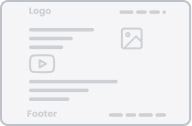Wat is een zakelijke VoIP?
Met deze oplossing kunnen bedrijfseigenaren gemakkelijk klanten bellen, verkoopgesprekken voeren en met hun team samenwerken aan zakelijke gesprekken. Zakelijke VoIP-telefoonservices bieden doorgaans geavanceerde functies zoals schermdeling, videovergaderingen en voicemailtranscriptie naast de standaard spraakoproepen. Aangezien zakelijke VoIP-services veel verschillende functies hebben, is betalen voor extra speciale mogelijkheden gebruikelijk.
In tegenstelling tot consumentendiensten kan een zakelijke VoIP-provider meer investeren in het bouwen en onderhouden van een veilig VoIP-netwerk. Bovendien bieden de beste zakelijke VoIP-services vaak een hoog niveau van klantenondersteuning. Bedrijfseigenaren kunnen het zich immers niet veroorloven om het contact met werknemers te verliezen, vooral niet wanneer ze op afstand werken.
Hoe weet u of uw bedrijf geschikt is voor zakelijke VoIP?
Voordat u zakelijke VoIP-diensten gebruikt om al uw telefoongesprekken af te handelen, zijn er een paar punten waar u rekening mee moet houden. Controleer eerst of u toegang hebt tot een snelle internetverbinding. Mogelijk hebt u een internetverbinding via kabel, DSL, satelliet of glasvezel in een traditionele kantooromgeving. Het is echter ook belangrijk om contact op te nemen met uw externe teams. Vraag hen of ze een internetservice hebben met een download- en uploadsnelheid van minimaal 5 Megabit, zodat u videovergaderingen kunt gebruiken.
Nu kunt u enkele van de voordelen van zakelijke VoIP-providers bekijken in vergelijking met traditionele zakelijke telefoondiensten.
- features – Business VoIP providers are known to offer unlimited calling across the country. However, there are many other advanced features to consider. For example, an auto-attendant feature makes it easier to answer calls that come in during evenings and weekends. Some providers also deliver voicemail transcription (i.e., the system converts a voicemail to text).
- cost savings – Depending on the features you choose, business VoIP providers can offer significant cost savings. Compared to traditional business services, you can save 20-50%. The cost savings could be even higher if you make a lot of international calls.
- options for small businesses – Some business phone service providers offer unified communications, video meetings, and team messaging. These advanced features are typically available through expensive plans. An enterprise phone service is not a good fit for a small business focused on cost savings. That said, business VoIP phone systems are still an excellent choice for many small businesses because of their low cost and flexibility.
Hoe kunnen bedrijven profiteren van zakelijke VoIP-service?
Er zijn negen aspecten waar bedrijven baat bij hebben bij het gebruik van een zakelijke VoIP-service. Sommige van deze voordelen zijn beschikbaar via traditionele analoge telefoons, maar de meeste zijn alleen beschikbaar bij VoIP-gesprekken.
- Make as many calls as you want with unlimited calling features. VoIP services are a cost-effective choice for companies that rely on making calls, including outgoing calls to customers. You can often get unlimited domestic calling to anybody in the country. International calling rates can be as low as a few pennies per minute.
- Stay connected with other teams. Staying organized in the age of remote work is more manageable with business VoIP services. You can use conference calling with your customer service teams, sales teams, and other company parts.
- Use screen sharing to improve understanding. Verbally describing a process isn’t always the right approach in business. Some of your employees might prefer to see diagrams, charts, or other visual aids.
- Deepen your connection with video meetings. Some business VoIP plans include support for video meetings with groups and video calls. Communicating by video is a powerful way to enrich a conversation with an employee or customer. You might find it easier to understand the other person’s thoughts and feelings and connect better with them. Some VoIP plans let you invite 10, 20, or even 100 participants to a video conferencing session.
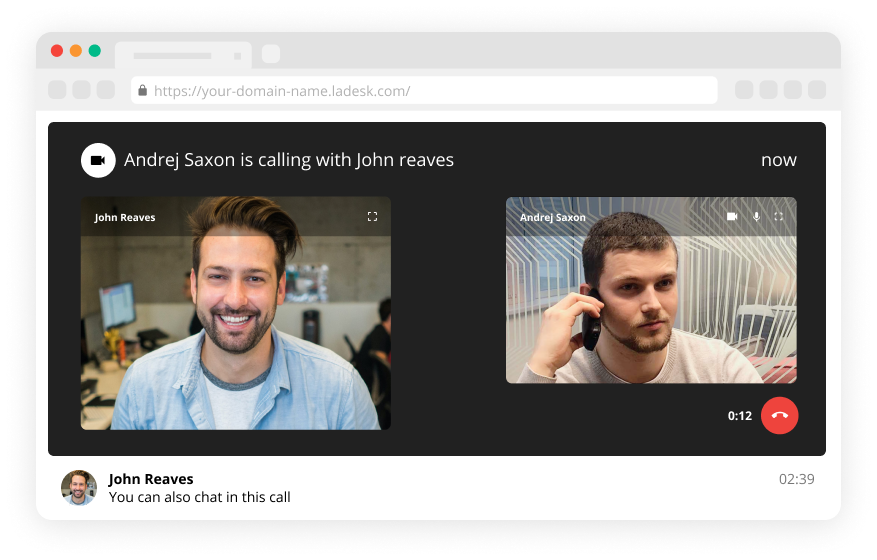
- Get quick answers with team messaging. Newer VoIP plans include a team messaging (also called instant messaging) feature. This is a helpful way to communicate with your team. After all, spending 10 minutes looking at calendars to set up a conference call doesn’t make sense in every situation.
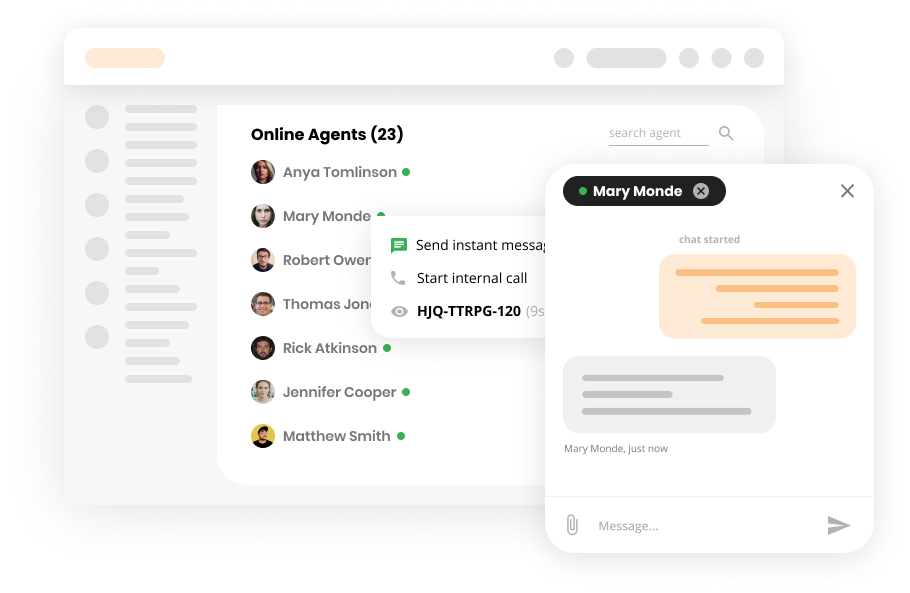
- Voicemail. It is a standard feature in today’s business VoIP technology, even on a basic plan. To boost business productivity further, look for voicemail to email features. Reading a transcribed voicemail can be easier than listening to a recording.
- Apps with video. These are a great choice if you have an Internet provider that offers fast broadband services. For instance, you might invite your ten best customers to a video call to reveal a new product you’re working on. During the video meeting, you can use screen sharing to demonstrate the idea and get their feedback. Some apps with video will even let you share control over your screen. This is a powerful tool to boost engagement.
- Scalability. Unlike most mobile phones, it is easy to add or remove users from your VoIP service. That is valuable because you can add users to your contact centers at busy times and then cancel those accounts later if they are not needed.
- Routing. Midsized businesses and larger companies get a lot of incoming calls to manage every day. Routing calls to the right person or department helps to provide better service to your customers.
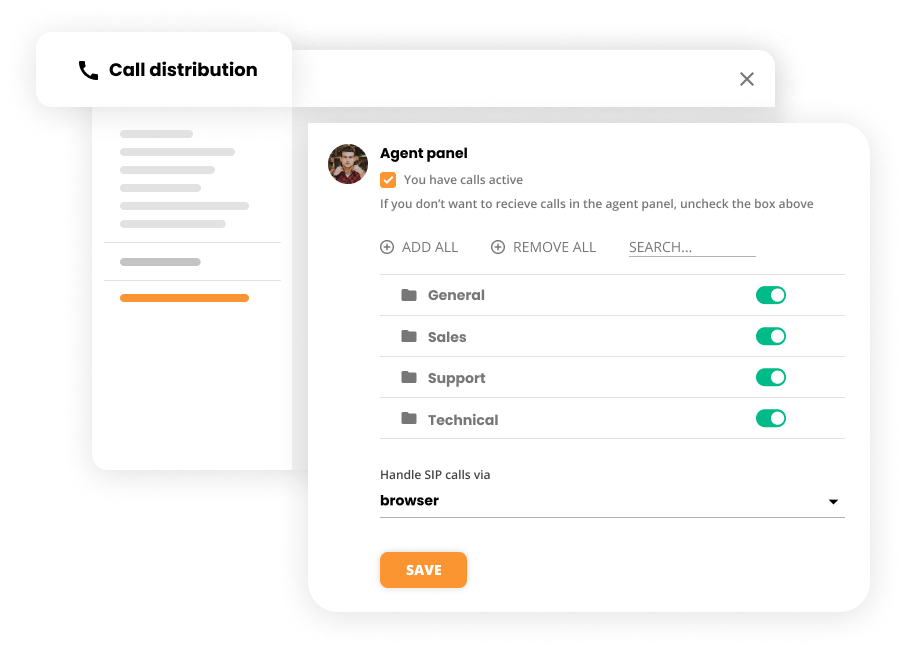
Hoe kiest u de beste zakelijke VoIP-provider?
Er zijn een paar factoren waarmee u rekening moet houden om ervoor te zorgen dat u de beste deal krijgt.
- flexibility – Some providers may require you to sign up for annual plans to get the best deal on their enterprise tier. In contrast, the lowest tier may let you cancel at any time but provide fewer features. Remember that you can mix and match between plans. You might use a higher-end option (i.e., the enterprise or professional tier). In contrast, the lowest tier may be a good choice for departments with fewer calls.
- mobile device support – Many of your employees might like the option to work remotely. To support this need, look for a provider that offers mVoIP phone apps or can make calls from multiple locations without buying an office phone.
- integrations – LiveAgent integrates with popular business software like Salesflare, Pipedrive, Highrise and Gmail, and many others. Choosing a business VoIP provider that integrates with your software can save you time every day.
- monthly minutes – Some VoIP providers offer unlimited minutes on domestic calling. Before signing up, think about your calling needs. If you regularly call customers in other countries, you might need a plan with international calling.
- other powerful features – Larger companies might need the capacity to offer online meetings, unlimited extensions, and other capabilities that go beyond typical VoIP features. This is usually the case if you have a range of different teams (e.g., sales, customer service, accounting, etc.) who all need an office phone.
Houd er rekening mee dat elke VoIP-provider andere woorden gebruikt om hun service te beschrijven. Het ene bedrijf zou de uitdrukking “enterprise tier” kunnen gebruiken voor de snelste service. Een ander bedrijf kan een ‘snelheidsniveau’ aanbieden. Omdat er veel verschillende voorwaarden zijn, is het belangrijk om goed te kijken naar het maandtarief en de exacte kenmerken.
Om uw shortlist van zakelijke VoIP-telefoondiensten te ontwikkelen, begint u met sectorrecensies zoals aanbevolen Voice Over IP-systemen. U ziet aanbiedingen zoals Ooma Office, RingCentral en Cisco.
Hoe zet u een zakelijk VoIP-systeem op?
The specific steps to set up a business VoIP system vary. For example, setting RingCentral MVP will be different from setting up LiveAgent. That said, there are a few general common points that apply to every VoIP system.
Internetverbinding
De kwaliteit en snelheid van uw internetverbinding zijn cruciaal voor VoIP-gesprekken. Neem contact op met uw internetprovider en vertel hen dat u overstapt naar een Voice over Internet Protocol-service. Om de beste spraakkwaliteit te bereiken, moet u mogelijk uw internetverbinding upgraden of een nieuwere draadloze router kopen die WiFi 6 ondersteunt.
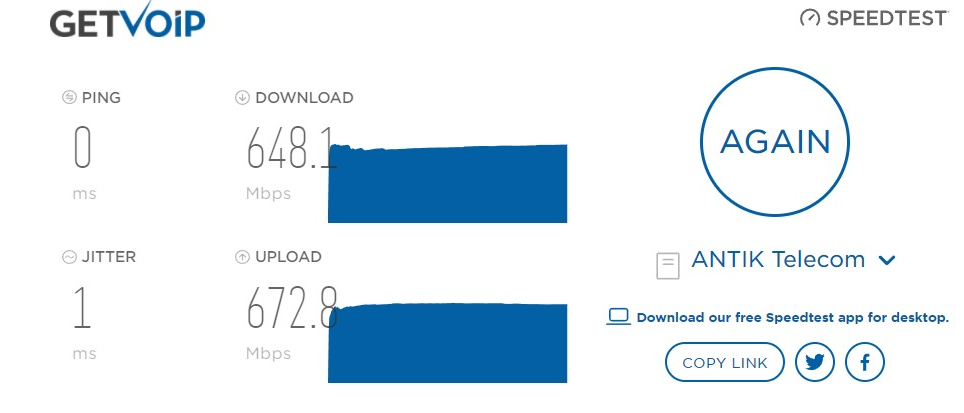
De installatie van het Voice over Internet Protocol plannen
Uw volgende stap is het plannen van de installatie van uw nieuwe internettelefoondienst. Het kan wat testen vergen om de beste spraakkwaliteit te bereiken, dus geef jezelf voldoende tijd. U kunt ervoor kiezen om de installatie in het weekend te plannen om de verstoring van het bedrijf tot een minimum te beperken. Als u geen interne IT-expertise heeft, vraag dan uw internettelefoonserviceprovider of deze installatieservices aanbiedt. Betalen voor deze optie is soms een goed idee in grotere bedrijven.
Communiceer met medewerkers
Stuur een e-mail naar uw medewerkers om het nieuwe systeem aan te kondigen. Als er belangrijke nieuwe functies zijn, zoals zakelijke sms-berichten, markeer ze dan in uw email. Plan enkele trainingen voor uw personeel. Moderne IP-telefoons zitten boordevol extra functies en het kost tijd om ze te leren gebruiken.
Trainingsmateriaal bijwerken
Nu u betere tools voor zakelijke communicatie hebt, werkt u uw trainingsdocumenten bij. Leg bijvoorbeeld uit hoe bepaalde functies werken (we gebruiken bijvoorbeeld de automatische assistent op meerdere niveaus om inkomende oproepen van klanten te beheren).
Choose the right fit for your business
Among other useful features, LiveAgent also integrates with plenty of VoIP providers, giving you the option to pick the right one just for you. Want to see for yourself?
Frequently Asked Questions
What is a business VoIP?
Business VoIP is a business communications tool that makes it easy to make calls and receive calls. In many cases, business VoIP is lower cost than a traditional business phone system. Business VoIP plans often provide unlimited calling and advanced features like screen sharing or video meetings.
How does business VoIP work?
Business VoIP works by converting your words into digital signals which are transmitted through the Internet. Behind the scenes, business VoIP providers use various methods to make sure you have high-quality calls. All business VoIP users need high-speed Internet access to use the service effectively.
How to know if your company is a good fit for business VoIP?
Almost all businesses are a good fit for business VoIP. There are only two situations where a business might not want to switch to VoIP. A company that lacks reliable Internet access, or companies that are not ready to implement of newer technologies.
How can companies benefit from business VoIP service?
There are many benefits available by switching to a business VoIP service. For example, you can avoid the additional charges that traditional phone companies apply for long phone calls. Most business VoIP service providers include either unlimited minutes or inexpensive calling rates. Finally, business VoIP services sometimes include support for video meetings and call management so you can stay productive.
How to choose the best business VoIP provider?
Start by looking at the technology your team uses every day. For example, if you use Gmail and Pipedrive, LiveAgent is a good fit because it integrates with these technologies and dozens other apps. Read industry reviews and ask your colleagues for tips. Keep researching until you identify two or three potential providers for your shortlist.
How do I set up a business VoIP system?
The specific technical steps vary with each Internet service provider. However, there are four general steps you can follow after you select a VoIP system. Step one is to check that your Internet connection can support VoIP calls. Step two is to plan and schedule the VoIP installation. In step three, you will infirm your employees about the new technology. The final step is to update your training material.
![Expert badge]() Expert’s note
Expert’s note
Met zakelijke VoIP kunnen bedrijven gemakkelijker klanten bellen, verkoopgesprekken voeren en samenwerken aan zakelijke gesprekken. Het biedt geavanceerde functies en een veilig netwerk voor maximale efficiëntie.

LiveAgent is een betrouwbaar alternatief voor diverse helpdesksoftware, waaronder ConnectWise en Hesk, met meer dan 180 functies om klanttevredenheid te verbeteren en productiviteit te verhogen. Het biedt aanpasbare branding en verzamelt feedback van klanten via een selfserviceportaal met notities en forums. LiveAgent biedt ook VoIP-verbindingen voor snelle en effectieve klantenondersteuning.
VoipTel Italia is een telefoonoperator die al meer dan 10 jaar cloud- en internettelecommunicatiediensten biedt aan kleine, middelgrote en grote bedrijven. Door samen te werken met LiveAgent kan VoipTel Italia eenvoudig worden geïntegreerd in een callcenter. Integratie is gratis, maar VoipTel Italia brengt kosten in rekening voor zijn diensten. Om een VoIP-nummer van VoipTel Italia in LiveAgent te implementeren, volg je de instructies en voeg je het nummer toe aan de configuraties van Bel-nummers.

 Български
Български  Čeština
Čeština  Dansk
Dansk  Deutsch
Deutsch  Eesti
Eesti  Español
Español  Français
Français  Ελληνικα
Ελληνικα  Hrvatski
Hrvatski  Italiano
Italiano  Latviešu
Latviešu  Lietuviškai
Lietuviškai  Magyar
Magyar  Norsk bokmål
Norsk bokmål  Polski
Polski  Română
Română  Русский
Русский  Slovenčina
Slovenčina  Slovenščina
Slovenščina  简体中文
简体中文  Tagalog
Tagalog  Tiếng Việt
Tiếng Việt  العربية
العربية  English
English  Português
Português 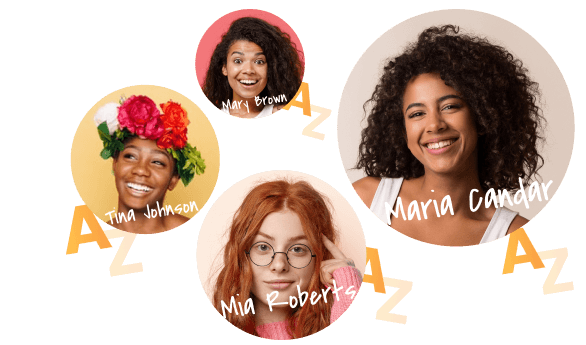
 Expert’s note
Expert’s note